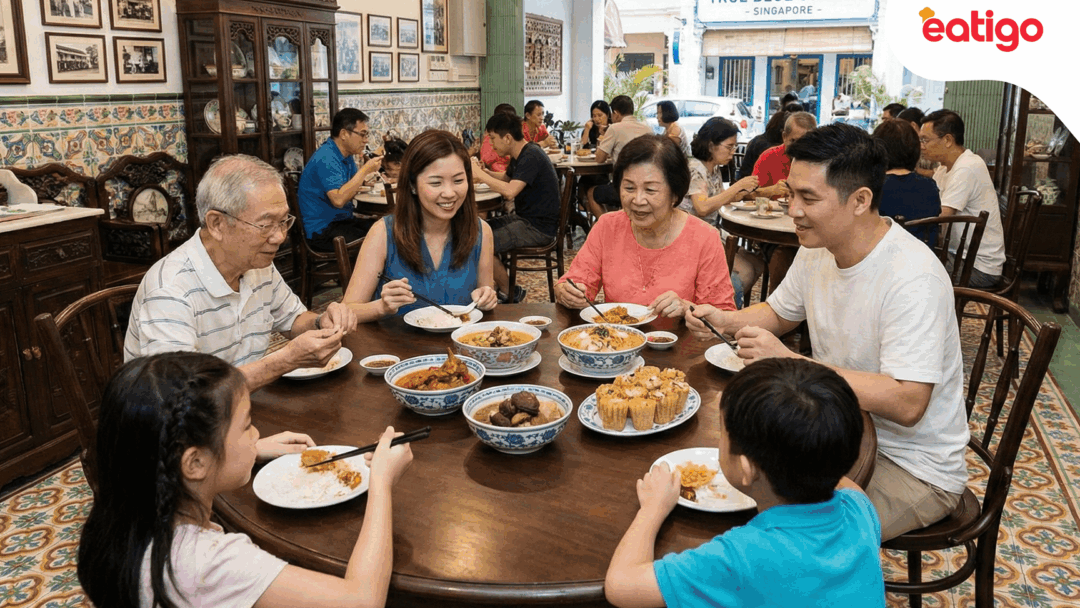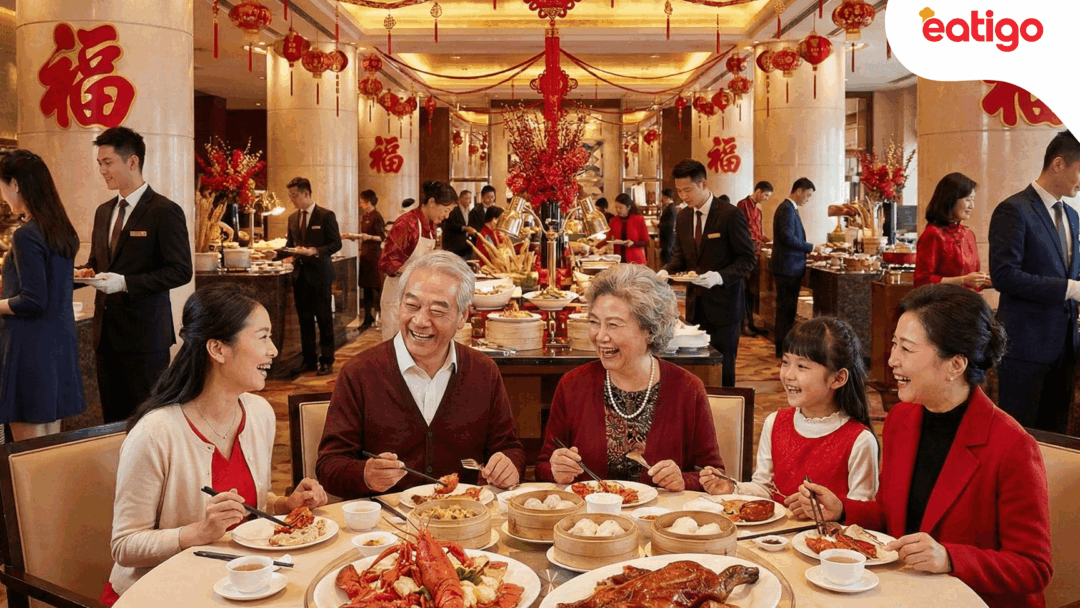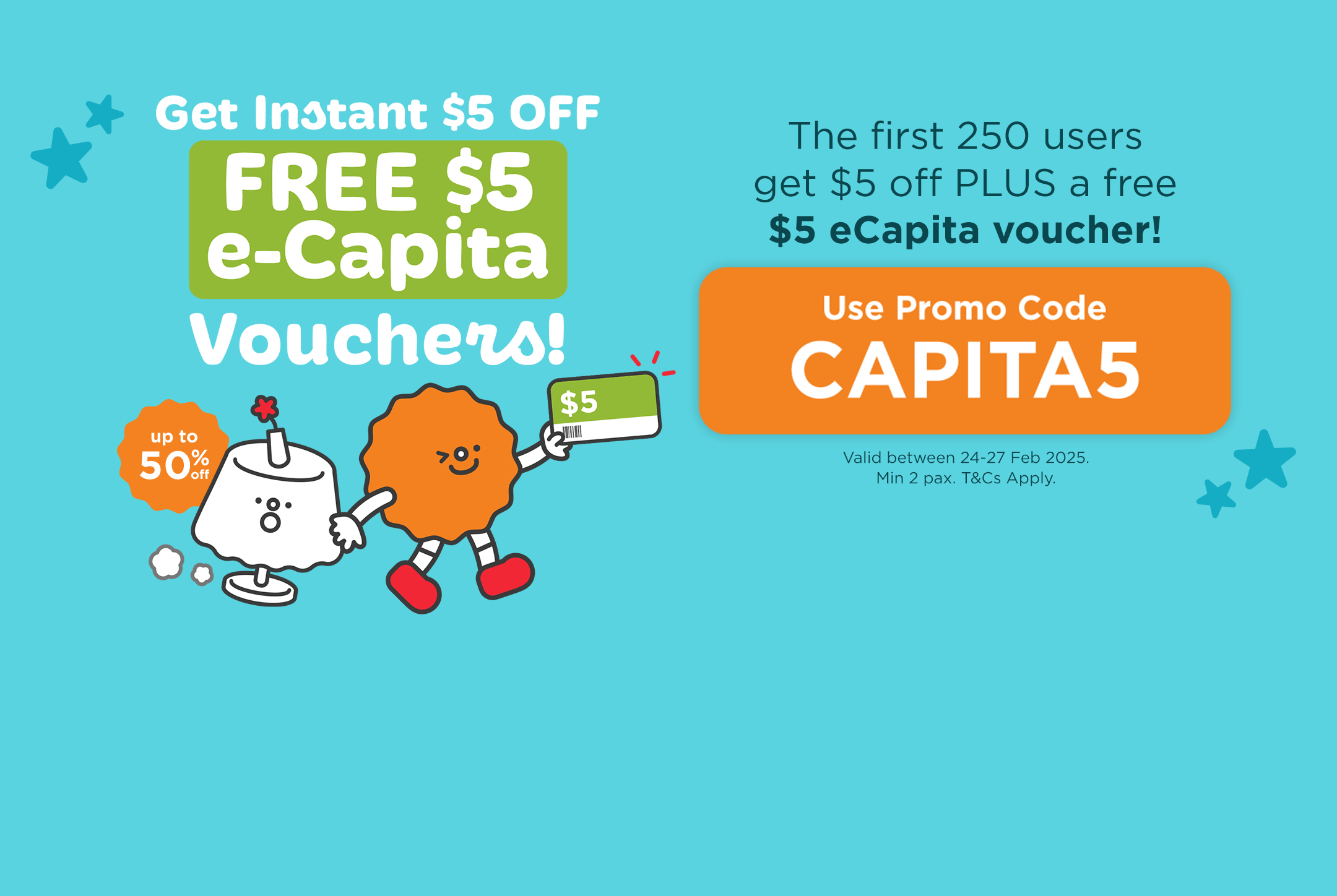
【CAPITA5】💰INSTANT $5 OFF 🛍️🌟

🍽️ Dine & Win a Pair of Sam Lee Concert Tickets! 🎶
February 14, 2025
25 seafood buffet singapore update 2026
February 20, 2025🌟Feb’s Final Feast: Book & Get $5 off! 💵
Use code【CAPITA5】to enjoy instant $5 OFF —plus, the first 250 users get a bonus $5 eCapitaVoucher! 🛍️
Simply use code [CAPITA5] when making your dine-in booking via eatigo and you’ll get $5 discount instantly on top of your bill
How to use【CAPITA5】for dine-in:
📍Book with code [CAPITA5] with a minimum of 2 people.
📍Book and attend on 24-27 February 2025
📍Just like that, you will get instant $5 discount on top of your bill when attending the booking.
📍The first 250 code users will receive a bonus $5 eCapitaVoucher.
SGD5 Eatigo Cash Voucher Reward
1. The promo code [CAPITA5] is valid for booking from 24-27 February 2025 only. All reservations made with the promo code [CAPITA5] must be attended by 27 February 2025, 2359 hours to be eligible for the promotion.
2. To be eligible for the promotion, each reservation must be attended by at least TWO persons.
3. The promo code is only eligible for dine-in reservations. The campaign has a predefined quota of 300 codes and operates on a first come, first served basis only.
4. The voucher code can be used ONCE per user, cash discount will be applied for the instant reservation.
5. Please refer to https://blog.eatigo.com/singapore/eatigo-cash-voucher/ on how to use voucher code.
6. This promotion is valid only for eatigo Singapore. eatigo Singapore reserves the right to amend/cancel the promotion at any time.
eCapitaVoucher Activation Code
How to Redeem:
via CapitaStar App
- If you have the CapitaStar App installed, click on the eCapitaVoucher balance at the top of the screen, then click on ‘Accept Gift’.
- Enter the eCapitaVoucher Activation Code (16 alphanumeric characters) and click on ‘Accept Gift’.
via Web Wallet
- You have to sign up for a Web Wallet account at https://pay.capitastar.com following the steps outlined before you are able to accept eCapitaVoucher. Click on ‘Accept Gift’.
- Key in the eCapitaVoucher Activation Code (16 alphanumeric characters) and click on ‘Accept Gift’
How to Use:
via CapitaStar App
- Click on the eCapitaVoucher balance on the top of the screen, then click on ‘Use to Pay’.
- Scan the retailer’s QR code, key in amount and slide to pay. You will see the ‘Payment Successful’ screen upon successful payment.Refer here for detailed instructions.
via Web Wallet
- Click on ‘Use to Pay’. Scan the retailer’s QR code, key in amount and click on ‘Pay with eCapitaVoucher’ button.
- You will be prompted to key in the 6-digit PIN that you had entered when setting up the Web Wallet and will see the ‘Payment Successful’ screen upon successful payment.
Refer here for detailed instructions.
Terms & Conditions:
- The voucher codes are only valid for one-time use within the period stated below:
- SGD5 eCapitaVoucher activation codes are valid till 19 March 2025, 23:59 hours
To know more about eCapitaVouchers, check out the FAQ here.